




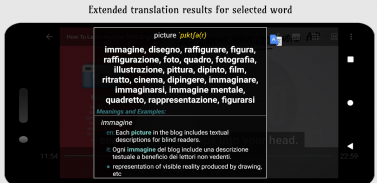
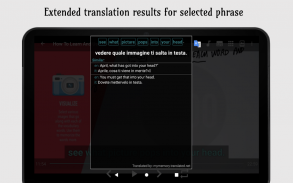
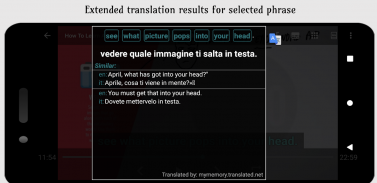
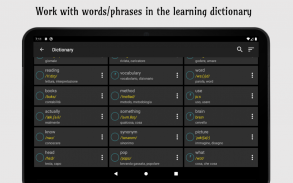
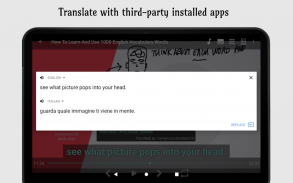

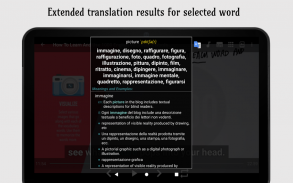
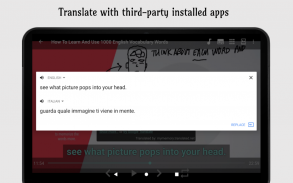
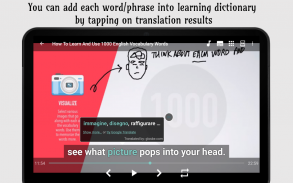


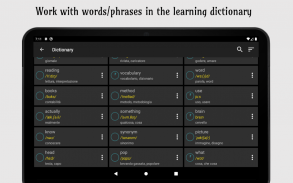
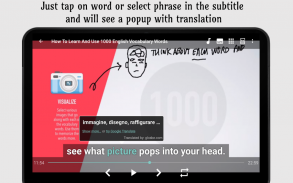
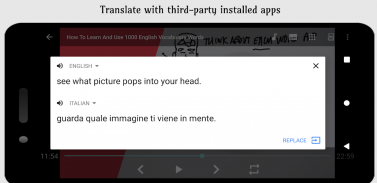
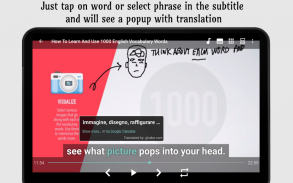
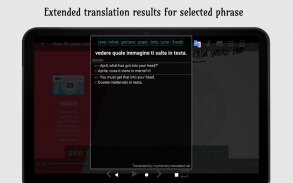

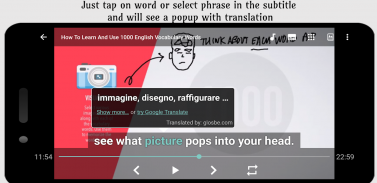
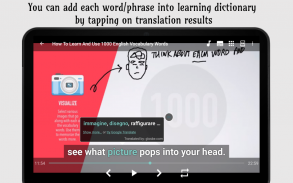
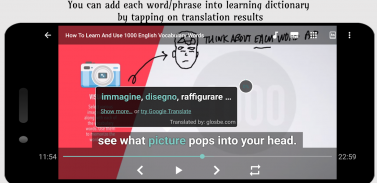
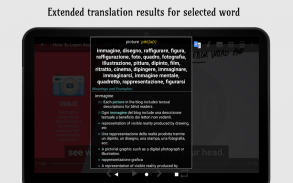
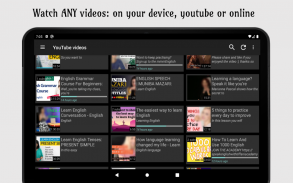
LSubs - video player with translatable subtitles

Descrição de LSubs - video player with translatable subtitles
LSubs - it is video player that will help you to learn or improve most of common languages, by watching any movies/tv-series with translatable subtitles in real time.
How it works:
◾ You are watching your favorite movie on language that you prefer to learn with subtitles on that language. If you don't know some words or full sentences then just only tap on this word or select full sentence and you'll see popup with translation on your known language.
Watch video tutorials on how to work with LSubs. Link: https://youtube.com/playlist?list=PLg_RER04nZTSfxaEENpzWw7StJz0P-VBQ
What you need to do:
1. Open offline or online movie by LSubs
2. Add subtitles (open file with subtitles from your device or download from the internet using LSubs)
3. Enjoy :)
Additional features:
✔ Vocabulary training
✔ Finding subtitles in the internet
✔ Offline dictionaries: StarDict, FreeDict
✔ Support YouTube video: the following videos are supported only: public, free, and without any restrictions (age restrictions, etc.)
✔ Translation with third-party apps
Video and audio formats:
◾ LSubs uses EXO and VLC media players, so all formats are supported, including MKV, MP4, AVI, MOV, Ogg, FLAC, TS, M2TS, Wv, AAC. All codecs are included.
Subtitles formats:
✔ SubRip
✔ SubViewer v1
✔ SubViewer v2
✔ MicroDVD
✔ SSA/ASS V4
✔ MPL2
✔ WebVTT
✔ ttml
Supported third-party translation apps:
✔ Aard 2
✔ ABBYY Lingvo Dictionaries Offline
✔ BlueDict
✔ ColorDict Dictionary
✔ Dict Box - Universal Offline Dictionary
✔ Dictan - Dictionary Viewer
✔ English Dictionary - Offline
✔ Fora Dictionary
✔ GoldenDict
✔ Google Translate
✔ Hanping Chinese Dictionary
✔ HedgeDict
✔ MDict
✔ Multitran Dictionary
✔ NAVER Korean Dictionary
✔ Offline dictionaries
✔ Pleco Chinese Dictionary
✔ TheFreeDictionary.com
You can find communication channels in the LSubs: Menu->About->Community or write via email that you can find on this page.
‼ LSubs works just like all other well-known players, such as: MX Player, VLC Player, etc., where you can watch videos from the device and from the Internet.

























